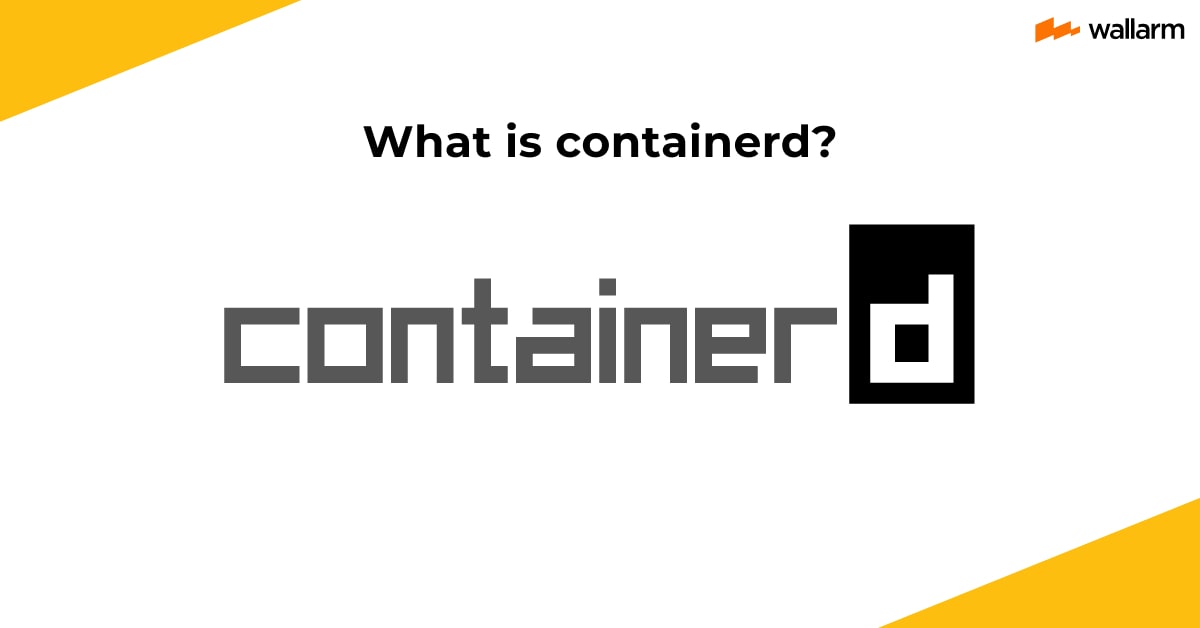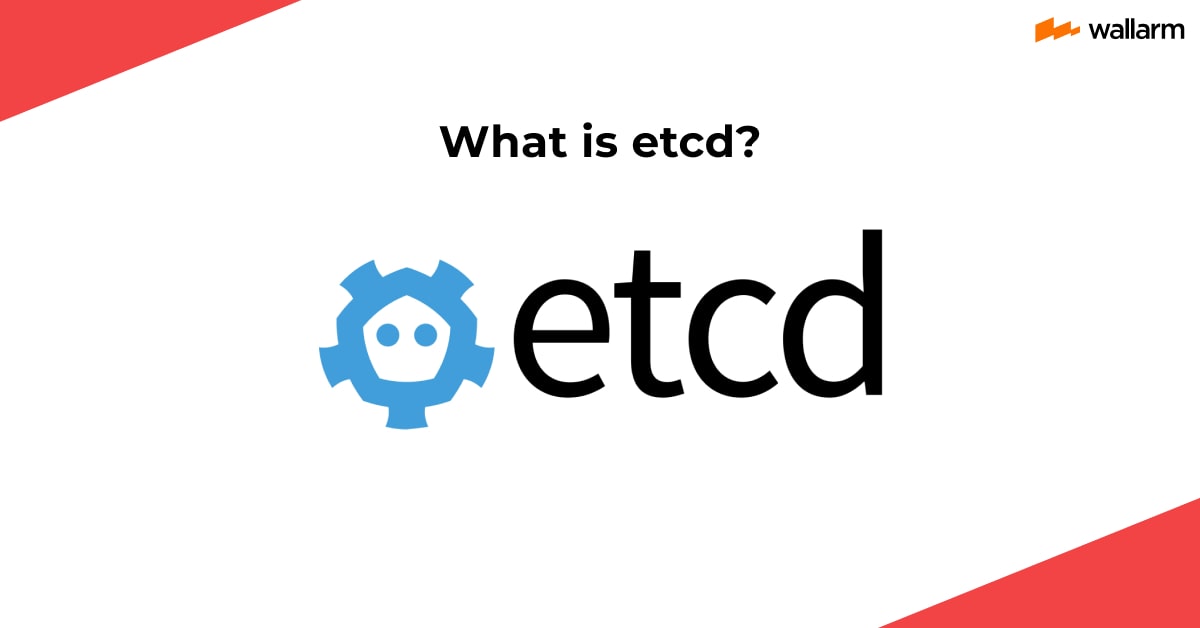Introduction to Configuration Management

The current array of advanced technologies host an internal mechanism generally referred to as Planning Protocol. This fundamental tool’s sole objective is to deliver unwavering and trustworthy performance across all technology interfaces. This happens irrespective of any technological advancements while strictly aligning with the original designing regulations, endorsed rules, and predetermined performance indicators throughout its use.
Deciphering the Planning Protocol Dilemma
Planning Protocol's key strength lies in integrating procedures and resources tactically to preserve a system’s essence, supervising network resources, and efficiently controlling system modifications. An impeccable fusion of technology and management, Planning Protocol shapes numerous parts of a system, incorporating software, hardware, firmware, and associated data fields.
It generates a comprehensive, detailed synopsis of a service or the infrastructure. Efficiently pinpointing, governing, and shielding the replicates of system configuration information, known as Configuration Items (CIs). These primarily include software and hardware, with possibilities of incorporating supplementary resources, supporting documents, or a combination thereof.
Advantages of the Planning Protocol
The pivotal role of a Planning Protocol is to safeguard a system’s architecture, avert system failures, and encourage employee consciousness about possible consequences of their actions. It becomes necessary for disaster recovery, meticulously documenting relationships, and dependencies between Configuration Items (CIs).
Primary benefits of Planning Protocol are:
1. Stability: Secures steady and predictable performance across network environments.
2. Productivity: Promotes automation of numerous system installation and maintenance tasks, potentially lessening the effort and time involved.
3. Clarity: Keeps a complete history of system health and transformations over time, aiding in troubleshooting and audits.
4. Anticipation: Instills robust planning in system operations to limit unanticipated issues.
Four Key Elements of Planning Protocol
An effective Planning Protocol typically navigates four crucial phases:
1. Configuration Curation: Documents features of CIs, comprehends their interaction with system elements, and depicts the base line configuration of the system.
2. Configuration Governance: Records the modifications made to the system setup, incorporates an assessment of all modification suggestions and requests, finally decides whether to authorize or decline them.
3. Configuration Status Registry: Maintains a routinely updated documentation of CI's status and change directives.
4. Configuration Validation: Conducts audits and examinations of configurations and modifications to ensure adherence and effectivity.
Planning Protocol Tools: The Pivotal Companions
Planning Protocol tools are essential for the seamless commencement and administration of software. They furnish teams with the framework required to manage system configurations, enabling them to concurrently track flexible components, like virtual machines, and inflexible elements such as network appliances.
Top Planning Protocol tools include renowned tools such as Ansible, Puppet, Chef, and SaltStack. The forthcoming segment will delve further into these tools, comparing their unique features, advantages, disadvantages, and pragmatic applications.
Introduction to Ansible and Puppet
Unpacking the Specifics of Ansible's Operation
As a product of Red Hat, Ansible is an impactful open-source software purposed for multiple tasks including server orchestration, system configuration management, and organized application rollout. It functions on the Infrastructure-as-Code (IaC) philosophy, guaranteeing automated and standardized setup of computational units like server frameworks.
Ansible makes use of the YAML programming language, which is popular among users for its acronym "Yet Another Markup Language". The integral part of Ansible's syntax is the "Ansible Playbook". These playbooks define a chain of actions to garnish servers, leading to a structured and organized method for system administration. The key traits of playbooks such as straightforwardness, understandability, and version control harmony, enable an effective audit trail of modifications and updates.
An example of an Ansible playbook could look like this:
In the above playbook, the server undertakes an upgrade to the latest version of Apache, and it also creates a configuration template for Apache based on a given pattern.
Demystifying Puppet and Its Operation
Puppet, a tool for managing configurations, provides a framework for designing and executing system configurations. By using its declarative language feature, Puppet visualizes the intended configuration of the system and direct its functioning towards achieving it.
The operation of Puppet relies on a prime-secondary architecture. In this configuration, main servers store setup blueprints, while secondary servers fetch and carry out these setups. Although Puppet's language module presents more intricacy than Ansible's, it offers a higher level of precision and control.
A basic Puppet declaration could appear as such:
The above clause ensures the installation of the Apache package and associates the Apache configuration documentation with the relevant template.
While Ansible and Puppet both address similar issues related to infrastructure management, their strategies differ. Ansible's user-friendly interface is suitable for simpler infrastructures. On the other hand, Puppet's sophisticated language structure and extensive functionalities make it the right candidate for managing complex, large-scale environments that necessitate precision and supervision.
In future discussions, we will dig deeper into these two significant utilities, Ansible and Puppet, exploring their disparities, internal functions, and relevant use-cases.
Distinguishing Ansible from Puppet
While orchestrating system administration tasks, two superior programs namely Ansible and Puppet dominate the field. They both focus on system configuration management, although there exists a myriad of disparate features making each unique. The purpose of this article is to delineate the idiosyncratic functions of each.
Underlying Principles
Both Ansible and Puppet share a common objective: system configuration management. However, they follow different principles of operation. Ansible is designed with a commitment to simplicity and user-friendly interaction, which makes it the perfect tool for beginners or those who value speed and efficiency.
In contrast, Puppet caters to the experienced user who seeks versatility and robustness. Equipped with high-end features, Puppet is expertly crafted to handle intricate, enterprise-level systems, serving as a dependable companion for seasoned DevOps professionals working with vast and complicated infrastructures.
Code Construction and Implementation
The way code is composed varies between Ansible and Puppet. Ansible utilizes the YAML scripting language, known for its easy-to-parse syntax. The simplicity of YAML makes Ansible an ideal choice for beginners.
On the other hand, Puppet relies on a specialized scripting language known as Domain-Specific Language (DSL), based on Ruby. Despite offering extensive capabilities for customization and fine-tuning, it necessitates a fairly steep learning curve, particularly for those unfamiliar with Ruby.
Differentiating Architectures: Agent-Free vs. Agent-Inclusive
Ansible and Puppet operate on different architectural models. With Ansible, the need for an agent is negated entirely, thereby eliminating the need for additional software installations on managed nodes. It interacts with nodes via SSH, initiates action modules, and discards them once the task is completed.
Conversely, Puppet operates on an agent-centric model. Each node within Puppet's command must harbor a Puppet agent, which routinely synchronizes with the Puppet master server to receive the latest configurations.
Operational Modes: Push vs. Pull
Ansible employs a push-based system, immediately sending configurations to nodes as playbook commands are executed. This offers real-time control over the configuration, although it does require manual initiation of configuration changes.
In contrast, Puppet employs a pull method, wherein nodes retrieve configurations from the server at set intervals. This ensures regular and automated configurations, although instantaneous configuration changes might not be feasible.
Scalability Considerations
Both Ansible and Puppet exhibit commendable scalability features, albeit via different means and under different prerequisites. Ansible, being agent-free and leveraging a push system, is easy to initiate and can seamlessly operate even in extensive networks. However, as the number of nodes increases, the speed of configuration dissemination could be a concern.
Puppet, with its agent-based model and pull approach, excels at managing large, complex networks. It maintains performance even when managing a vast number of nodes, but it does necessitate thorough initial setup and system configuration.
In conclusion, both Ansible and Puppet are noteworthy tools in the space of configuration management, with their own distinct pros and room for improvements. Ansible excels with its minimalist design, making it a reliable utility for managing smaller networks or for those starting in this field. Conversely, the flexibility and strength offered by Puppet make it an invaluable tool for managing large, intricate networks.
Why use Configuration Management?
Developing a system to oversee technological shifts is a key element of managing IT environments, particularly due to the rapid pace of technological evolution. This procedure creates a standardized approach to handle adjustments within the IT ecosystem. The final objective is to ensure every system functions optimally, and alterations are methodically recorded and applied.
The Vital Role of Configuration Management
The relevance of Configuration Management hinges on its broad scope of advantages. Its main objective is to amplify the dependability of systems through diligent documentation of each transformation and validation of its accurate implementation. This operation curtails the likelihood of system disruptions and associated impediments.
In addition, configuration management enhances performance levels. It achieves this by robotizing the execution of changes, thereby curtailing the necessity for human intervention in systems oversight. This automation provides IT personnels a leeway to concentrate on strategic operations, such as optimizing system effectiveness or devising innovative features.
Moreover, configuration management amplifies protective protocols. It certifies that every system operates at its best form and adjustments are thoroughly scrutinized, thereby, lessening the risk of security breaches.
Finally, configuration management is instrumental in upholding regulatory compliance. Many industries set forth strict rules regarding IT systems management. A sturdy configuration management assists in verifying system alterations are documented and the systems abide by these requirements.
The Procedure of Configuration Management
Implementing configuration management consists of several stages:
- Configuration Identification: This first step involves detailing features for each component within the IT infrastructure, encompassing hardware, software, and network components.
- Configuration Control: This stage entails overseeing modifications to the items mentioned earlier. Activities may incorporate decision-making for suggested changes, applying sanctioned changes, and preserving a record of all alterations.
- Configuration Status Accounting: This stage necessitates tracing and recording the status of each element and historical modifications made to them.
- Configuration Auditing: In this concluding stage, it's necessary to ascertain that every element is assembled correctly and modifications have been effectively implemented.
Configuration Management Tools: Ansible and Puppet
Both Ansible and Puppet are popular tools that facilitate configuration management. They render the task of transforming implementations more straightforward, thereby making it less strenuous to manage multilayered IT arrangements.
For instance, Ansible employs an interpretable, user-friendly language (YAML) for crafting configurations. This feature enables individuals, regardless of their technical expertise, to understand and tweak configurations.
Conversely, Puppet utilizes a directive language for construing configurations. This requires you to outline the desired system state, following which Puppet proceeds to actualize the setup.
The preference between Ansible and Puppet significantly relies on distinct merits, compromises, and the bespoke choices and preferences of the user.
In-depth discussions will further explore Ansible and Puppet's abilities, operational strategies, and provide a comprehensive comparison between them.
Mastering Ansible: The Ultimate Deployment Tool
Heralded as an unparalleled tool in the open-source realm, Ansible is the linchpin for deploying software products, synchronizing application releases, and dynamically managing configurations. Its foundation rests on the pillars of simplicity, reliability, stringent security, and sustained productivity, offering a rather fluid learning curve for IT professionals, system managers and software creators.
Ansible's Robust Foundation
Ansible's uniqueness stems from its resilient, bespoke design. Dispensing with the outmoded pull mechanism—wherein nodes pull configuration from a central focus—Ansible espouses a push-oriented system. This system sends configuration directives from the main engine to various nodes. Such groundbreaking architectural planning eliminates the prerequisite for constant software or services on the client nodes in regard to Ansible.
In the realm of Ansible, the commanding mechanism—essentially the location of Ansible's installation—governs node supervision via SSH (Secure Shell). The inventory document, a basic text file, categorizes nodes via IP addresses or unique identifiers. This governing engine sends Ansible modules to these nodes through SSH. Upon arrival, these modules establish temporary residence within the nodes, fostering efficient communication with the primary engine.
Diving Deeper into Ansible Playbooks
Primarily written in YAML, Ansible Playbooks serve as the bedrock of all Ansible activities. They spell out the anticipated system's position, acting as Ansible's linguistics. They sketch out instructions for system arrangements, coordination, and deployment, exhibiting the ability to enforce policies, arrange tasks or outline procedures.
Here's a sample of Ansible Playbook:
This playbook ensures the Apache servers are up-to-date and formulates the corresponding Apache configuration document.
The Function of Ansible Modules
Consider Ansible Modules like standalone scripts that operate within an Ansible Playbook. Ansible encompasses a multitude of these modules, each with its specific operation—from creating an account or installing a software packet to initiating an API call using REST. Notably, Ansible also supports the formulation of personalized modules.
Understanding Ansible Roles
In Ansible's context, 'Role-playing' signifies structuring independent, reusable clusters of tasks, documents, templates, variables, and modules. They compile a variety of tasks into a comprehensive package for seamless automation.
The Concept of Ansible Galaxy
Ansible Galaxy presents itself as a dynamic community platform where users can distribute Ansible roles. This reservoir of shared roles enhances exploration and usage of roles developed by fellow users.
Overall, Ansible provides a comprehensive, commanding, and agent-less management tool for configuration. The use of YAML in Playbooks simplifies comprehension and scripting processes while its agent-less system facilitates effortless operations and upkeep, rendering it an exceptional tool regardless of the system's complexity.
Outstanding features of Ansible
Ansible, an innovative tool in technological orchestration, encompasses a multitude of provisions that bolster its utility in Information Technology (IT) streamlining. Its faculties adapt complex procedures into simple operations, heightening productivity and enhancing the overall efficacy of the IT systems. Let's cast light on these attributes uniquely.
Uncomplicated Functionality
The standout aspect of Ansible is its uncomplicated functionality. Contrary to similar software managing platforms, it does not mandate any prior coding experience. Ansible leans on the YAML, an uncomplicated language, which is straightforward to interpret and formulate, enabling even those without a technical background to comfortably navigate its utilization.
Node-based Framework
The node-based framework is another unique attribute of Ansible. It discards the need for individual software or nodes, employing SSH (Secure Shell) or WinRM (Windows Remote Management) instead to establish connection and supervision nodes. This abolishes the need for extra software, dwindles system surplus, and eases maintenance.
Efficient Automation Skills
Ansible possesses comprehensive automation skills, which set it apart. Its capability to automate a vast array of tasks, stretching from software distributions and configurations to cloud supply and orchestration, aids in time conservation, minimizes blunders, and grants consistency and repeatability.
Component-driven Structure
The tool is structurally component-driven, which enhances its adaptability. Ansible centers around modules, compact, reusable chunks of code executing specified tasks. Its component-driven structure amplifies its flexibility and allows customization.
Extensive User Aid
The user aid provided by Ansible is remarkable, with plenty of modules and playbook resources found in online repositories such as GitHub. This convenience of pre-existing solutions to shared tasks minimizes user exertion.
Constructed Security Provisions
Finally, Ansible comes equipped with security provisions, prominently featuring the Ansible Vault, which facilitates the encryption of confidential data like passwords and keys. This guarantees the security of sensitive data even in the case of version control systems.
Let’s encapsulate all the features into a concise table for better understanding:
To sum up, Ansible, with its non-tech friendly functionality, node-centric framework, extensive automation skills, adaptive structure, wide-ranging user aid, and intrinsic security measures, stands as a competent and adaptable tool for effectual administration and automation of IT infrastructures.
Pipework of Ansible
Renowned for endorsing a mutual development approach as a freely accessible stage, Ansible distinguishes its performance through clever and productive operations. This unique software, at times referred to as a 'central hub of command', proficiently manages tasks from a single unified center, considerably deviating from standard management tools that respond exclusively to updates activated on distinct units.
Structured in a digestible and user-orientated climate, the setting of Ansible predominantly includes a dominant controller, dubbed the 'chief' gadget, besides a framework of secondary components known as nodes. Upon setting up Ansible, the head 'chief' gadget kicks into action, overseeing the calling and performing of duties, including the regulation of 'playbooks.' Within the configuration of Ansible, nodes function on instructions issued from the chief gadget.
The chief gadget capitalizes on the strengths of the Secure Shell (SSH) protocol, enabling distribution of Ansible Modules - tiny operational apps, to nodes. These modules facilitate task completion on nodes prior to their deletion. Then, the chief gadget checks the outcomes and subsequently eliminates these modules.
A unique characteristic of Ansible is the 'playbooks.' Crafted using YAML, a comfortable-to-use, logical, and straightforward programming language, playbooks illustrate the targeted setup of a system. Concurrently, Ansible strives continuously to shape the configuration to match this design.
The playbooks comprise directions dubbed as 'plays,' detailing duties to be executed on nodes. Every play incorporates tasks constructed to activate an Ansible module.
Consider, for instance, this Ansible playbook:
This playbook chiefly centers on assimilating the most recent version of Apache and seamlessly formulating its configuration documentation.
A constituent of Ansible's central command hub operations is the detailed ledger document that lists each node under Ansible's oversight. Users can create this dedicated file in either INI or YAML format, with the additional capability of including variables for utilization within playbooks.
Here's a sample of a typical inventory file:
In this design, servers are separated into two categories: 'websitehosts' and 'dbservers.' Each group unveils an exhaustive roster of pertinent server hostnames.
The operational accuracy of Ansible is remarkably detailed. When a playbook is launched, Ansible establishes a connection to the nodes illustrated in the inventory file via the SSH protocol. It follows this by transmitting essential Ansible modules to the nodes for task finale. After task fulfillment, Ansible inspects the outcomes prior to disposing of the modules.
To sum up, the seamless and straightforward mechanism of Ansible's central command hub, paired with user-friendly playbooks and an all-embracing inventory document, uphold its position as a top-notch instrument for configuration management.
How Ansible Works: Practical Example

Ansible represents a powerful resource that advocates for open-source development, primarily by decluttering the intricate tasks associated with configuration management. Let's evaluate Ansible's implementation through a tangible scenario.
Imagine being an IT manager in an enterprise heavily reliant on several servers. Daily, numerous hours are invested to guarantee the servers are equipped with the latest software innovations. The manual processing might be tiresome, but Ansible's onset has automated this, hence streamlining the entire management process.
How to Deploy Ansible
Start the procedure by integrating Ansible into your primary system (like your workstation). A significant attribute of Ansible that sets it apart is its unique design that exempts the necessity for any additional software on your maintained nodes (end servers).
Next, assemble an inventory file, populated with the IP addresses or domain identities of the servers under your jurisdiction. Here is a simple illustration:
In this illustration, a group named 'team_servers' incorporates three distinct servers.
Building Ansible Playbook
The subsequent step involves crafting an Ansible playbook - an encoded YAML file functioning as a task list, dictating the duties Ansible should execute. Here's a glimpse of a playbook tailored for refreshing Apache on your servers:
In the above example, Ansible targets the 'team_servers' group, and via the 'yum' module, it certifies that the 'httpd' (Apache) software is updated to the recent edition.
Playbook Implementation
To put the playbook to action, employ the 'ansible-playbook' command in conjunction with your playbook's filename:
With this instruction, Ansible establishes a connection to each server within the 'team_servers' group, assesses if Apache needs an upgrade, and conducts the required update.
Verification of Tasks
Once the playbook finishes its execution, it's wise to ascertain that Apache has been refreshed on every server. While you hold the choice to manually verify Apache’s upgraded version on each server, Ansible offers a streamlined alternative. Implement another playbook that uses the 'command' module to operate 'httpd -v', assuring Apache's version:
The above code instructs Ansible to display Apache's version on each server, allowing you to promptly validate the installation of the newest Apache version on all servers. As highlighted via the thorough description, Ansible serves as a vital tool for simplifying elaborate tasks. Harnessing Ansible effectively, IT managers can maintain server consistency, curb error incidence and conserve valuable time.
Comprehensive look into Puppet
Puppet, rooted in the openness and agility of open-source platforms, enables administrators to proficiently orchestrate server and IT systems' automation by streamlining procedural configurations. The solution is intricately woven utilizing the Ruby programming language and integrates a distinctive system instruction dialogue.
The Design Structure of Puppet
Rather than employing a monolithic framework, Puppet adopts a two-tier architecture that mirrors the client-master model. The master server of Puppet stores important configuration data which it executes in the form of Puppet's unique language file, known as Puppet Directive Files.
Servers, often termed as Puppet clients, retrieve configuration essentials from Puppet master to harmonize them across their individual servers. For heightened security, the communication between the Puppet master and clients is reinforced through SSL encryption. The synchronization process of configurations typically occurs every thirty minutes; however, it is an adaptable system allowing for scenario-specific alterations.
Special Function Files in Puppet
Puppet Directive Files form the core of Puppet's operation system, shaping up the platform's manner in processing configurations. These files, drafted in Puppet's unique coding language, outline the system's configuration necessities. They hold 'resources', which are the building units of the Puppet's system instructions and include a wide range of applications and services to file systems.
Below is a sample Puppet script file intended to verify the installation and operation of the NTP service:
Within the represented code, the app resource confirms the setup of the NTP application, while the service resource certifies the initiation of the NTP service and guarantees it's programmed to run at startup. The attribute necessitate underlines the dependency of the service on the app, confirming the readiness of the app prior to running the service.
Puppet Code Bundles
Puppet Code Bundles are amalgamation of code and data that serve as the storage hold for Puppet Directive Files, underpinning organized, reusable, and transferable coding practices. The code bundles cover command files, system files, templates, and all components essential to control specific system domains.
Puppet Forge, maintained by the community of Puppet users, serves as a wide-ranging platform containing a multitude of code bundles. It is designed to meet diverse management needs.
Puppet’s Conformity to Auditing and Regulations
Puppet's distinguishing feature lies in its capability of drafting detailed snapshots of the system environment. After each synchronization cycle, the client submits an account of changes made to the master server.
Particularly, Puppet stands out for its robust regulatory compliance features. At its core, Puppet continually evaluates system conformity with preset configurations and reverses unauthorized alterations immediately, a key advantage for systems susceptible to strict regulatory surveillance.
Puppet's Spanning Flexibility
What places Puppet ahead of its competitors is its adaptable scalability powered by 'types' and 'providers'. 'Types' create new resource categories for concurrent administration, while 'providers' furnish detailed strategies to manage these resources on varying systems.
Puppet's unique command language, organized structural design, and enhanced auditing competency make it a sturdy platform for managing configurations. While Puppet boasts various strengths, it does come with its shortcomings, which warrant further exploration in subsequent discussions.
Key features of Puppet

Puppet sets itself apart in the arena of config management utilities by providing unique capabilities and clear business benefits. Below we discuss the exceptional qualities that make Puppet shine:
- End-Point Oriented Construction: Traditional methods fall short against Puppet's innovative approach of focusing on the end state. Puppet's strategies don't just offer sets of instructions, but rather, it aims at the desired terminal condition of the system. This approach simplifies operations, boosts efficiency, and minimizes errors.
- Broad-spectrum OS Compatibility: Puppet trounces competition by effortlessly intertwining with an extensive range of operating systems, reaching well beyond Linux, Windows, and Unix. This wide-scale compatibility positions Puppet as a prime choice for harmonizing config systems across a mixture of operational frameworks.
- Superior Handling of Large Infrastructures: Puppet is a master at efficiently overseeing extensive architectures, making it perfect for large-scale deployments. Its ability to manage multiple nodes from one master node exhibits an agile and scalable structure.
- Detailed Auditing Capabilities: Puppet brings transparency to configuration management by generating comprehensive reports that cover changes, responsibility monitoring, and timestamping. This transparency helps meet regulatory requirements by providing a transparent and complete audit trail.
- Astute Command Over Resources: Puppet's capability of comprehending complex system resource data differentiates it from its competitors. This trait allows for complete management of components like packages, files, and services, regardless of the underlying platform.
- Assured Consistency: The idempotent nature of Puppet assures flawless execution of tasks at the first attempt. This prevents unnecessary system state changes during subsequent executions, thereby maintaining system consistency and preventing configuration drift.
- Supportive User Community: The continuous development of Puppet is propelled by a passionate and inventive community of users who are relentlessly creating new modules, further amplifying Puppet's flexibility.
Consider the following code snippet that illustrates Puppet's knack for setting up and managing the NTP service:
This piece of Puppet code implies that the 'ntp' package is being installed and the NTP service is confirmed to be running and enabled to autostart at boot. The 'require' attribute secures that NTP is in place before it's put to use.
Puppet makes managing platform-specific services a breeze. For instance, even with different commands like 'systemctl' for Linux or 'sc.exe' for Windows, Puppet can uniformly manage services:
This example assures that 'myservice' will be running regardless of the platform, eliminating the need to handle OS-specific intricacies.
In conclusion, Puppet surpasses its rivals due to its intent-based programming, wide system compatibility, excellent scalability, comprehensive auditing, proficient resource handling, consistency ensuring features, and enthusiastic community support. Whether you're dealing with a small server farm or a massive data center, Puppet offers an effective solution to cater to your needs.
Puppet's Inner Workings: A Detailed Inspection
Puppet is proficiently engineered to handle configurations for a plethora of systems from Unix to Windows. Its distinctive technique involve using its distinctive script language while also supporting Ruby DSL for cross platform and multi-dimensional utilization.
Exploring Puppet’s Structure
At the core of Puppet’s structure it holds a master-slave model to proficiently handle system configurations. A central repository known as the Puppet Master is essential as it holds all required manifests and modules. There are also Puppet Clients – these are tools set-up to receive directives from Puppet Master. The ongoing interaction between Puppet Master and Clients results in the Clients receiving configuration data which is then employed to implement the configurations on relevant devices.
The Puppet Master processes configuration files through Puppet's unique language or alternatively Ruby DSL. Once assimilated, the Puppet Clients take hold of these configuration data sets and spread them across specified servers.
Deciphering Puppet's Configuration Syntax
Puppet's configuration language employs a notable declarative system that simply defines the desired final configuration eliminating the need for defining tedious execution processes. This technique eases the task of handling complex system configurations.
Here, we present a simple Puppet script that guarantees the installation and smooth operation of the NTP service:
In this situation, the NTP package’s installation is confirmed by the packageentity, the service component upholds the operational status of the NTP service and its property to initialize at startup. Finally, the file segment upholds the location and permissions of the NTP configuration file.
Unravelling Puppet’s Working Cycle
Puppet’s operation is time based and by default, it’s set to operate every thirty minutes. This means that every half hour, the Puppet Clients reconnect with the Puppet Master to check for any updates in the configuration, which they then implement in their specific systems, if deemed necessary.
This working cycle involves:
- Assembly of Data: The Puppet Clients collect specific system based data such as the OS, IP address and CPU model which are referred to as ‘facts’. These are then forwarded to the Puppet Master.
- Development of Catalog: Upon receiving data from the Puppet Client, the Puppet Master develops a 'catalog'. This catalog basically provides the intentional state of each resource managed by Puppet.
- Execution of Catalog: Every Puppet Client then implements the instructions laid out in the catalog relevant to their system. Puppet steps in to mend any incongruity between the existing state and the desired state as per the catalog.
- Formation of Report: Once the Catalog execution is complete, the Puppet Client generates a report which is forwarded to the Puppet Master. This report comprises of detailed changes and error logs.
In conclusion, Puppet provides a structured approach to maintain system configurations through its proprietary language, a master-slave model, and an orderly operational cycle. Thus, proving its reliability as a tool for system configuration.
How Puppet Functions: Real-life Application
As an acclaimed tool for formulating and controlling configurations, Puppet makes substantial strides in the technological realm due to its innovative flair in streamlining digital blueprints. Puppet's infrastructure exhibits an admirable level of consistency, adapting seamlessly to diverse operating environments. Let's illustrate its utility through a practical example.

Implementing a Web Server
Assume you're an IT manager tasked with deploying a web server. Traditionally, this would require hands-on setup, including software installation, tweaking settings, and verifying server functionality. This method not only expends valuable time but could also lead to potential mistakes. Enter Puppet, offering a proficient and dependable option.
The process begins by generating a Puppet code, which is data scripted in Puppet's unique coding language, outlining your server's final requirements. This code includes the essential software and designates the configurations. Below is a sample Puppet code:
In this case study, the 'nginix' service is activated with specific directives, along with establishing a virtual host for 'mywebsite.com'.
The deployment phase involves Puppet's machine agent. This agent deciphers the instructions outlined in the code and remodels the server to meet your specified conditions. The agent also ensures consistency by autonomously adjusting any discrepancies as they arise.
Scaling Up
Now, suppose your website suddenly attracts high traffic and needs to enlarge its capacity. You'll require extra servers with identical configurations. The conventional route would need replicating the setup procedure for each server—an arduous, time-draining task. Here, Puppet makes scaling a breeze.
Puppet applies the same code to the newly added servers, ensuring each server mirrors the intended state, irrespective of their number. Puppet's adaptability primarily streamlines scalability.
Constant Monitoring and Tweaks
Setting up servers is not where Puppet's job concludes. It diligently oversees them to validate that they maintain the intended state. If any server strays, Puppet swiftly intervenes to rectify the malfunction, a process known as 'regulation'.
For instance, should a vital setting on a server be inadvertently modulated, Puppet identifies the inconsistency and reverts to the original state, assuring constancy throughout.
Logging and Assessment
What sets Puppet apart is its ability to keep detailed reports about your system. It chronicles any changes made, noting when and who made the modifications. This logging function is key for audit trails and diagnosing surprise issues.
In summation, Puppet streamlines digital planning, from initiation to constant adjustments. It upholds consistency, minimizes errors, and proves to be a time-saver. Whether you're deploying a solitary server or managing a vast system, Puppet comes in as a formidable tool in the IT toolkit.
Differences and Similarities Between Ansible and Puppet
Without any qualms, software models such as Ansible and Puppet dominate the dialogue revolving around configuration management platforms. These robust methods simplify the intricacies embedded within configuration governance, thereby elevating productivity and precision. While both tools may seem nearly identical on the surface, a thorough examination brings to light distinct features inherent to each of them. The subsequent discussion will delve into the comparative evaluation of both Ansible and Puppet, underlining their disparities and congruencies.
Dissecting Shared Elements Between Ansible and Puppet
In order to fully appreciate the nuances of each tool, it is essential to first highlight the common features present in both Ansible and Puppet.
- Process Automation: Both Ansible and Puppet have the admirable capacity to streamline tasks, facilitating synchronized modifications across multiple systems. Essentially, this useful functionality cuts down time while also slimming error probabilities.
- Sustaining Consistent States: Ansible and Puppet both promote the concept of idempotency. Meaning, the resources maintained by each tool retain their states upon repeated applications, promoting stability within the system's environment.
- Target-Driven Operations: A requirement when utilizing both tools is to specify the intended result using a descriptive language. This ensures that these platforms figure out the pathway to achieving the stated goals, which is a divergence from systems that mandate stepwise directives.
- Independent Performance: These tools function independently without any inherent dependency on a client agent installed in the host operating system. A feature that is beneficial where extra software downloads are inapplicable.
Shedding light on Divergences Between Ansible and Puppet
Despite their shared qualities, there exist distinguishing factors between Ansible and Puppet which underscore when each tool is most effectively deployed.
- User Engagement: Ansible is known for its straightforward syntax, making it accessible for novices to swiftly get on board. Conversely, Puppet may initially present a demanding learning process but compensates with its flexible options.
- Implementation of Configuration Changes: Ansible employs a "push" model for system alterations, while Puppet relies on a "pull" approach where alteration directives are retrieved from a designated server. This dictates both the rate and control of when modifications take effect.
- Coding Syntax Preferences: Ansible scripts are designed using YAML, often lauded for its readability and ease of writing. This is a clear departure from the Puppet's intricate yet potent domain-specific language (DSL).
- Management Interface: Puppet edges out Ansible by incorporating a web-based user interface for configuration commands. Ansible, lacking a built-in managerial dashboard, can nonetheless be paired with auxiliary software to serve a similar function.
- Community Involvement: Ansible and Puppet both boast solid community support. The Ansible community gravitates towards network enhancements and development of task-centric solutions, whereas Puppet's community emphasizes system governance and the development of lasting configuration patterns.
To sum up, even though Ansible and Puppet share substantial features, they show remarkable differences in their functionalities. The choice between the two heavily depends on the unique requirements of each situation, the skills possessed by teams, and the existing systems in operation.
Practical Use Case: Applying Ansible
Utilizing Ansible as a software provisioning, configuration management, and application-deployment tool, we can see how it simplifies complex jobs, enhancing operational effectivness. Below, we will delve into a particular scenario where Ansible is employed to supervise a diverse server landscape.
Kick-starting the Platform
Let's imagine you have the responsibility to manage a network housing 50 servers. A combination of Linux and Windows systems, each server plays a different role within your company. Taking care of these servers manually could be a daunting task, but luckily, Ansible facilitates the automation of routine chores.
Before anything else, the master node (which could be your workstation or an independent server) needs Ansible installed. Once set, this node will communicate with the other servers, referred to as controlled nodes, via SSH for Linux or WinRM for Windows.
Building the System Structure
Upon completing the Ansible installation, the detailing of your system structure begins using Ansible's clear and comprehensible YAML format. An "inventory" file follows, registering all your controlled nodes and linking them with corresponding details such as IP addresses, usernames, and passwords. Simply put, this inventory serves as Ansible's guidance to navigate your system structure.
Process Automation
With your system structure well-defined, Ansible moves forward to automating its operations via playbooks. Here, a playbook is nothing more than a YAML document putting forth certain tasks for controlled nodes. You can put a playbook to use for tasks such as upgrading all your servers, installing specific software, or even deploying a complex suite of applications.
Consistent Implementation
Ansible shows its flexibility in managing continuous deployment. You can sync Ansible with your CI/CD pipeline to automatically deploy applications whenever updates are dispatched to your version control system. This steady implementation eliminates potential human errors and ensures up-to-date application versions.
Monitoring and Record-keeping
Lo and behold, Ansible's robust monitoring and record-keeping features. It can be customized to send alerts with each task failure or create detailed reports on the health of your infrastructure. With this prompt identification and resolution of issues, you can ensure your servers function flawlessly.
Coming into the final stretch, Ansible stands out as a flexible and robust tool for coordinating complex, multi-server environments. With its simplicity and ease of use, it's no wonder system administrators and DevOps specialists consider it their go-to tool.
Practical Use Case: Leveraging Puppet
Utilizing Puppet to Fascilitate Seamless Server Administration
Navigating the complex landscape of automated orchestration software can be daunting without the ingenious architecture and operations-provisioning of Puppet. Exceptionally lauded for its powerful properties, Puppet offers an innovative pathway for IT teams to conceive a custom configuration of their required server settings. Unravel how Puppet ably addresses various technical hurdles with its function-rich features.
Amplification of Operations: Server Configuration with Puppet
Configuring multiple servers manually can be gruelling and an absolute drain on time and energy resources, not to mention the susceptibility to human error. This is where Puppet makes a remarkable impact.
Initiating synchronization between servers and the Puppet client forms the basis of their interaction with Puppet's primary server. This connection encourages a systematic compilation of pivotal configuration specifics concerning the servers.
Once the Puppet client has been effectively assimilated, configuring the central Puppet server becomes crucial. Facilitating a slight twist in scripting commands using Puppet's intuitive language enables a bespoke representation of system status. For instance, to push an Apache web server globally, the Puppet command may seem like this:
This brief command authorizes Puppet to endorse the propagation of an Apache web server accompanied by 'prefork', an MPM module.
Puppet: A Potent Solution for User Parameter Directive
Apart from the array of functions it performs, Puppet leverages user data administration across multiple servers. Puppet can effectively embed a user resource script within its platform, as depicted:
This influential command mandates the presence of a user, 'jdoe', across all servers, designated with a specific UID, GID, shell configuration, and home directory.
Puppet: A Strategic Enabler in Continuous Integration/Continuous Deployment (CI/CD) Workflow
With its multipurpose capabilities, Puppet plays a vital role in operationalizing a CI/CD pipeline. Puppet's automated mechanism can be synergized with the software release agenda to fetch the latest software updates from repositories, promptly deal with necessary requirements, and then conduct a software application launch.
Puppet ensures that the current 'myapp' version is functional only after the stipulated 'myapp-dependency' packet installation.
In conclusion, Puppet exemplifies its utility as a comprehensive resource for optimum IT infrastructure administration. Whether it's adeptly orchestrating server configurations, orchestrating user data, or masterminding software applications, Puppet significantly trims down time and circumvents error potential. Armed with Puppet commands, you can single-handedly govern your infrastructure's demeanor.
The Strengths and Weaknesses of Ansible
The Ansible technology serves as a reliable software with attributes and limitations that shape its usage. These features influence your verdict on if it aligns with your system administration demands.
Ansible's Favorable Characteristics
Uncomplicated and User-friendly
A major advantage of Ansible over its counterparts lies in its simplicity. It incorporates a user-friendly language in its playbooks - YAML, which is uncomplicated for users to comprehend and write automation tasks. Setting up and configuring Ansible is less complex, making it a stand-out option among system administration tools.
No Agent Necessity
Unlike system administration tools such as Puppet, Ansible capitalizes on an architecture that doesn't require an agent. Thus, there is no necessity for any software installment on your managed nodes. By using SSH or WinRM for Windows, Ansible connects to nodes, making the setup less complicated and node management more resource-friendly.
Adaptable
Ansible exhibits remarkable adaptability as it manages diverse systems - from smaller arrangements requiring server management to significant IT infrastructures with numerous nodes. It adeptly handles intricate deployments and coordinates sophisticated IT procedures.
Limitations of Ansible
Aggravated Scalability
Despite its adaptability, Ansible shows signs of struggle when it comes to scalability. With an increase in node quantity, Ansible's performance may falter especially when dealing with intricate playbooks or intended for orchestration. The key reason is due to its push-model framework that could strain the control node.
Absence of a Graphical User Interface (GUI)
While Ansible Tower offers a web-based interface, it is a distinct product with an extra cost. The primary offering of Ansible is command-line-oriented hence this might not bode well for users accustomed to a graphical interface.
Inadequate Windows Support
Despite Ansible having the feature to manage Windows nodes, the level of support is not as strong as it is for Linux. Certain modules remain inaccessible for Windows, and drafting playbooks for Windows nodes may present more challenges.
To summarize, Ansible shines with its simplicity, user-friendly nature and no agent necessity but shows a few shortcomings when it comes to scalability, lack of GUI, and restricted Windows support. This outlined knowledge assists in making a well-thought decision on if Ansible aligns with your system administration requirements.
The Strengths and Weaknesses of Puppet
Puppet, serving in the capacity as an application orchestration tool, presents certain distinctive attributes and shortfallings that make it stand apart from its rivals. Grasping these elements can aid you in decisively concluding if Puppet hits the mark for your company's needs.
The Positive Aspects of Puppet
1. Standing the Test of Time
Having its genesis in 2005, Puppet has been on the stage longer than most application orchestration tools. This duration has bestowed upon Puppet the advantage of refining and cementing its system that enjoys the reliance of numerous prominent companies globally.
2. Wide-Reaching Device Compatibility
Puppet showcases compatibility with a broad spectrum of operating systems, incorporating assorted Linux variations, Windows, and macOS. This wide-reaching device compatibility augments Puppet's pliability, making it applicable to a variety of tech ecosystems.
3. In-Depth Monitoring Proficiency
Puppet furnishes comprehensive audits on your tech infrastructure’s condition. Such audits can assist you in uncovering complications and observe fluctuating patterns over periods, rendering the upkeep and control of your systems relatively smooth.
4. Significant User Following
A considerable and engaged user following stands with Puppet. This following participates in the creation of Puppet modules, which are recyclable, distributable portions of Puppet coding. These modules can drastically cut back the time and energy put into system management.
5. Elevated Scalability
Puppet has the design to oversee thousands of nodes, making it a fitting instrument for substantial scale rollouts.
The Negative Aspects of Puppet
1. Rigorous Assimilation Process
Puppet applies its exclusive declarative language, which can prove to be a tough nut to crack, particularly for individuals lacking a coding background. This rigorous assimilation process can decelerate the assimilation of Puppet into a company.
2. Sophisticated Set Up Requirement
Initiating Puppet can prove to be intricate and demanding on time, particularly concerning substantial scale rollouts. This intricacy can act as an obstacle for companies with constricted tech capabilities.
3. Prolonged Execution Period
Puppet operates on a client-server prototype, where the client regularly checks the server for configuration changes. This prototype can lead to lengthy execution periods, particularly in massive scale rollouts.
4. Restricted Support for Sporadic Tasks
Puppet fundamentally caters to the management of the state over durations, not specifically for performing sporadic tasks. It is feasible to employ Puppet for ad-hoc tasks, but it is not as uncomplicated as it is with alternate application orchestration tools.
5. Dependency Dilemmas
Puppet's declarative language is not adept at seamlessly managing dependencies similar to other tools. It may engender difficulties while managing intricate systems with a multitude of codependent components.
To wrap up, Puppet is a high functioning and seasoned application orchestration tool with far-reaching device compatibility and profound monitoring proficiency. Nevertheless, its rigorous assimilation process, sophisticated initiation requirement, drawn-out execution period, limited backing for sporadic tasks, and possible dependency dilemmas can potentially be noteworthy shortfalls. Consequently, a thorough review of these positive and negative aspects is instrumental while deciding Puppet's fit for your company.
Comparative Analysis: Ansible vs Puppet
Exploring the multifaceted features of two key players in the arrangement management landscape yields fresh perspectives. Our investigation homes in on the widely-recognized Ansible and the respected worldwide Puppet. Both stand out with their distinct strengths and differentiators.
Ease of Interaction and Simplistic Approach
Ansible has made a name for its easy-to-use approach, largely attributed to its utilization of YAML, a language with a straightforward structure that makes drafting code within Ansible's playbooks welcoming to entry-level coders.
On the other hand, Puppet leans on a tailor-made Domain Specific Language (DSL), deeply embedded in Ruby. This approach provides a wide array of customization and fine-tuned control but may pose a challenge to those less versed in Ruby's nuances.
Oversight of Intricate Infrastructures
In overseeing intricate systems, Puppet proves to be a titan with a sturdy client-server architecture, paired with a holistic reporting component. This proves advantageous in directing extensive operations and countless nodes.
Similarly, Ansible flaunts a keen ability to supervise substantial architectures, thanks to its agentless configuration. However, it may necessitate more networking resources and intricate planning to utilize its maximum potential effectively.
Versatility Measure
By being agentless, Ansible shows off exceptional adaptability. It effectively oversees devices that can be reached via SSH or WinRM, reflecting unparalleled adaptability in diverse settings.
Opposingly, Puppet's agent-dependent approach relies on installing a Puppet agent on each device. While it guarantees extensive monitoring and detailed reporting, it might curb compatibility with specific operating systems or domains beyond reach.
Ability to Establish Changes
Ansible shines when the swift launch of alterations is critical. Its push-based strategy bests Puppet, operating without the need for client nodes, making it ideal for immediate tasks.
Alternatively, Puppet uses a pull-centric method where nodes continually check for updates. Although it might slow down the rollout of changes, it ensures consistent and regulated configurations.
Availability of Support Assets
Ansible and Puppet both pride themselves on robust support communities and an abundance of available resources. Puppet leverages its longer tenure to harbor a broader user community, contributing to a variety of shared modules. However, Ansible’s community has shown considerable progression.
Commercially, both tools flaunt premium attributes and personalized support in their higher-end models—Puppet Enterprise and Red Hat’s Ansible Tower, which offer improvements like graphic management, customized access regulation, and superior orchestration potential.
To conclude, both Ansible and Puppet deliver distinct advantages tailored to a range of needs. The choice between them depends on your exact requirements, your team’s expertise level, and your system's specific needs. Both tools have proven their worth in arrangement management, whether it's Ansible's ease of use and speed or Puppet's scalability and precision in control.
Selecting the Right Tool for Your Enterprise
Evaluating Ansible and Puppet for use in your organization involves a thoughtful analysis. Both of these tools are known for their robust functionalities that can effectively augment your systems management tasks. Nevertheless, the optimal selection hinges on your organizational requirements, system architecture, and the proficiency of your team.
Analyzing Organizational Requirements
The initial stage in deciding the apt tool involves an in-depth analysis of your organization's unique requirements. Are you inclined towards a tool that's user friendly and mandates minimal configuration? Or is your preference leaning towards a tool that offers extensive modification and command?
Being lauded for its simplicity and user-friendly interface, Ansible operates using an uncomplicated YAML syntax, making it a preferred choice for teams with basic coding knowledge. In addition to this, Ansible eliminates the need for any specific software installation on the nodes it orchestrates, easing the configuration process.
Contrarily, Puppet offers extensive command and modification capabilities. With its declarative language, users can precisely define the desired system state. Though this makes Puppet an adept tool for intricate system management, it necessitates a steep learning curve and an elaborate configuration process.
Scrutinizing Your System Architecture
The subsequent stage requires keen scrutiny of your system infrastructure. Does your system involve managing a large fleet of servers? Is the server system on-site, cloud-based or a hybrid?
Designed for wide-scale infrastructures, Puppet employs a master-agent model, with a single master server orchestrating multiple agent nodes. This design facilitates Puppet's capacity to efficiently manage thousands of nodes. However, this necessitates a robust network connection between the master and agents.
Contrastingly, Ansible employs a push-based architecture, the control machine pushes configurations to the nodes. This design makes Ansible apt for managing smaller infrastructures or ones with inconsistent network connections. Nevertheless, it can also cater to larger infrastructures with the provision of Ansible Tower, a paid offering from Red Hat.
Appraising Team Proficiency
The final step involves evaluating your team's proficiency. Does your team possess expertise in Ruby, the underlying language of Puppet? Or is their expertise more aligned with Python, which Ansible uses?
As Puppet's declarative language is rooted in Ruby, it aligns well with teams possessing Ruby expertise. However, for teams lacking Ruby experience, it can present a tough learning curve.
Featuring a YAML syntax, Ansible is relatively easy to learn, especially for teams with Python proficiency. Further, it offers the flexibility to write Ansible modules in any language, offering more adaptability for your team.
Comparison Table
To summarise, the most suitable tool depends on your organization's unique needs, system infrastructure, and the capabilities of your team. Ansible aligns well with organizations that value simplicity and ease-of-use, while Puppet is more apt for organizations that require a high degree of control and scalability.
Closing Remarks on Choosing Between Ansible and Puppet
The field of configuration management is graced by the presence of two potent systems viz., Ansible and Puppet. Each has demonstrated their value and have emerged as highly dependable platforms. They bring with them unique capabilities and traits that can substantially enhance the output of your IT operations. However, picking one out of these strong contenders isn’t as simple as it may appear. It calls for a comprehensive understanding of your business's specific needs, available resources, and projected goals.
Decoding Your Needs
Before making any judgments, it is vital to figure out what your firm specifically desires. Do you prefer a system that is easy to navigate and requires minimum know-how? Or do you seek a platform that offers extensive customizability and regulatory functions?
Ansible, with its non-agent architecture and use of YAML-based scripts, has gained recognition for its minimalistic design and user-friendliness. It becomes the go-to choice for smaller teams or projects requiring swift deployment and less setup time.
On the flip side, Puppet uses a prescriptive programming language along with a model-based approach, delivering voluminous customization and regulation. Puppet is the preferred choice for larger, complex setups that need meticulous configuration management.
Resource Availability: A Key Consideration
Your available resource pool is another key determining factor. Do you have a team of skilled developers who can tackle Puppet's complex systems built around Ruby Scripts? Or would your team benefit more from the straightforwardness of Ansible's YAML modelled syntax?
Anticipating the Future
Your organization's future plans play a major part in selecting these systems. If you intend to scale your operations, Puppet’s scalability features and advanced features may be more fitting. But if you need a system that can quickly adapt to changing situations and demands, Ansible's flexibility and straightforwardness could be more in line with your expectations.
Comparative Chart: Ansible vs Puppet
Real-World Influences
Other practical factors such as community support, teaching materials, and compatibility with various platforms also weigh in the decision making process. Both Ansible and Puppet boast extensive community support and well-detailed educational resources. However, your team familiarity with these is crucial as it can significantly affect the learning curve and execution process.
Closing Thoughts
To sum it all up, both Ansible and Puppet are powerful tools that can exponentially increase the effectiveness of your configuration management strategies. Choosing between them should rest on a clear understanding of your firm's needs, resources at hand, and future plans. By considering these elements, your firm can make an informed decision that will pay dividends in the long run.
FAQ
Subscribe for the latest news
























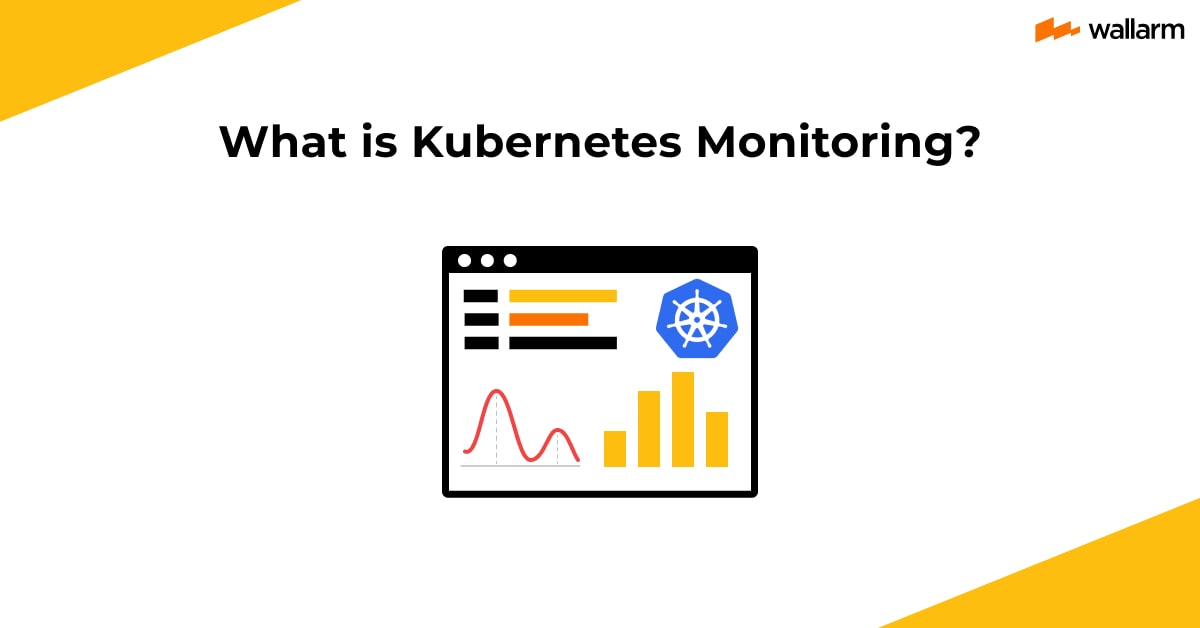
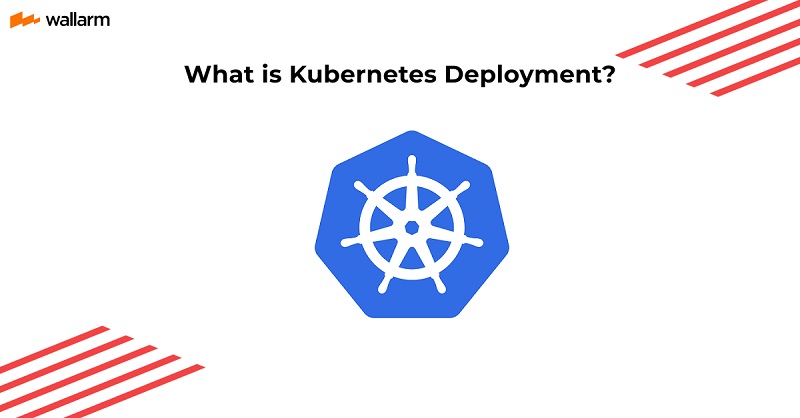

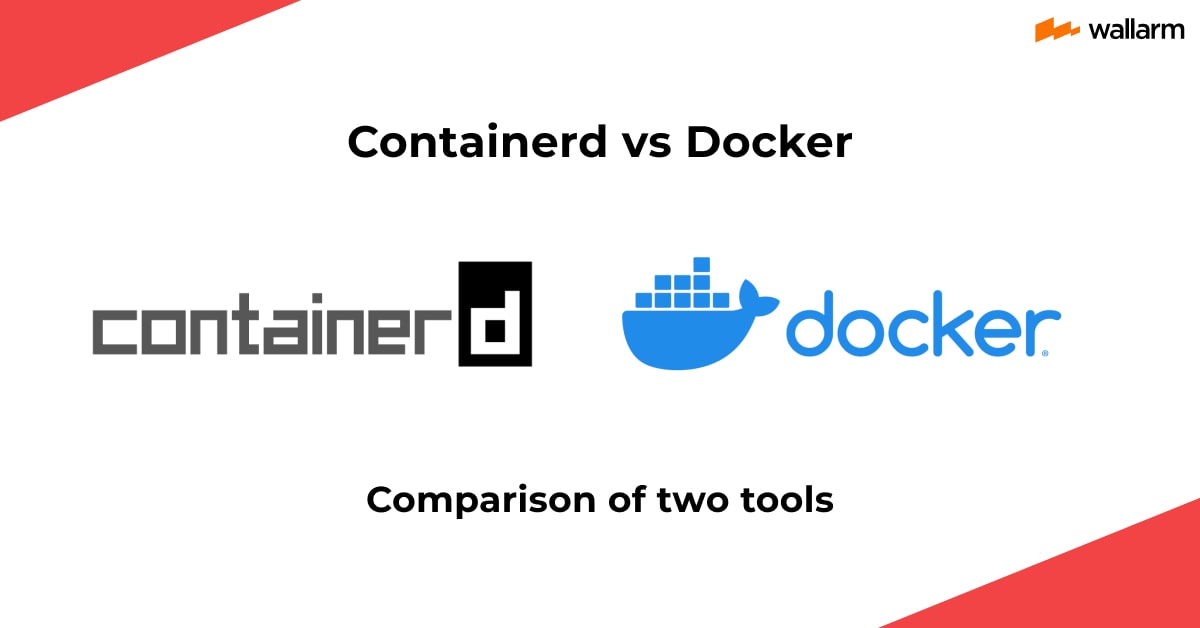
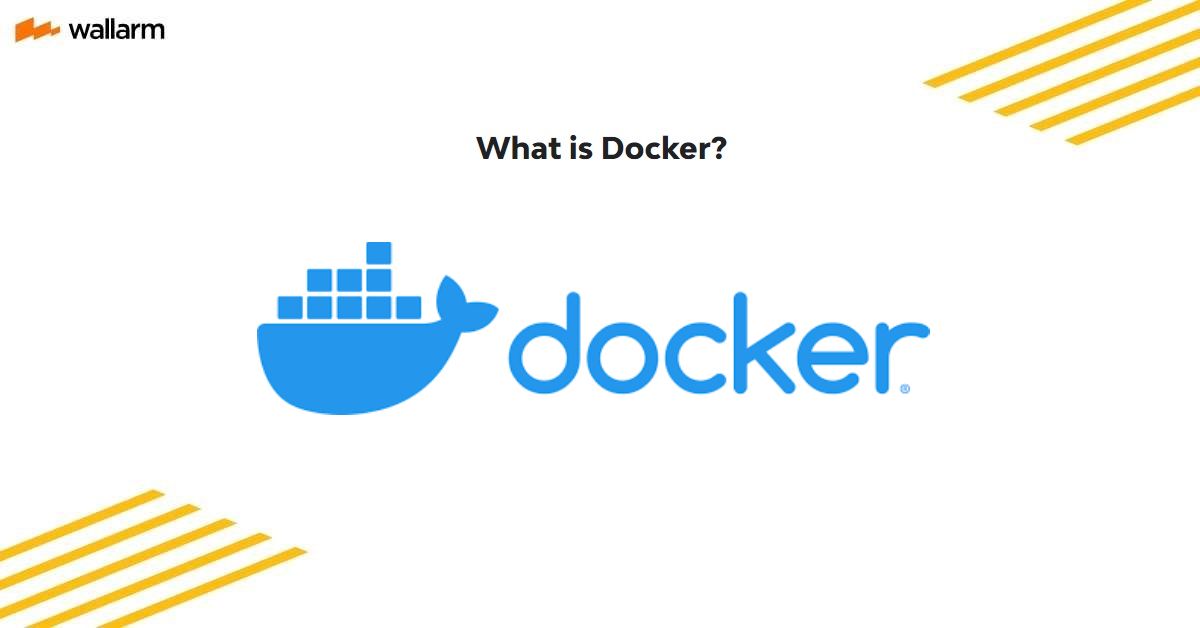



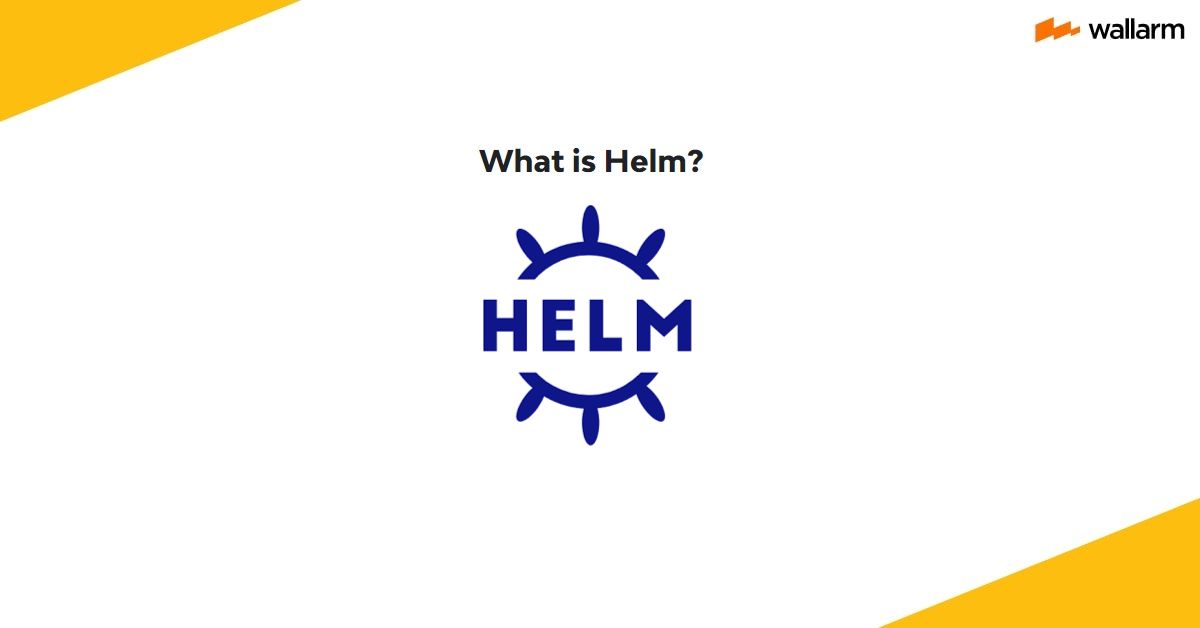
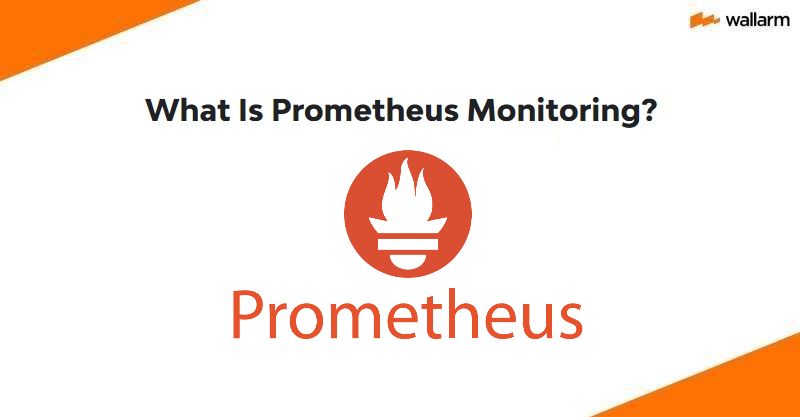

.jpeg)